How to Play Multiplayer Mode in Dr. Driving APK?
Do you want to play Dr.Driving game beyond single player mode? Think you are competing with friends or testing your driving skills with players from around the world. Playing in Multiplayer Mode gives the next level of joy in the game and every moment is a test of your skill and strategy. Mostly challenging players want to play online with friends and other players from around the globe to enhance their gaming experience and showcase their achievements.
But how will this be set up? You might be wondering how the multiplayer mode will work. If you are curious to know how to start it and what options are available and also need some useful tips to use multiplayer in a better way, then you have come to the right place. I will guide you about everything you need to know to start Multiplayer Mode in Dr Driving Mod Apk.
Multiplayer Mode in Dr Driving Game
The thrill of winning against each other, the unseen moves of the opponent and the urge to show off your driving skills make the multiplayer mode a favorite for those who love driving.
To access the multiplayer mode, open the game screen. Here you will find a Profile Icon. Click the profile icon and then you will see three following options;

- 1-Online Match
- 2-Vs Friend
- 3-Channel
All three options have their own specifications and purposes. So each one has a charm for players to play in. We dive into all three options to see their charm, how to use and get maximum out of them.
1.Online Match – To Play with Random Opponents
In this option, you have to compete with random players who may be from anywhere around the world. To start with this option, open the multiplayer mod menu and select Online Match.

The game automatically connects you with someone closer to your gaming skill level. This is a very simple model of multiplayer options to join, as you don’t need a friend, known person and codes / numbers to put to start the multiplayer mode. Just tap the option, wait for some moments, as the game finds an opponent then lets you start.
2.Vs Friend – To Play with Friend Online
When you want to play this game with one of your friends, you will choose this option. Make sure that your friend has also installed Dr. Driving Mod Apk on his device and is ready to play.

In the multiplayer main menu, select Vs Friend. After clicking this option, a popup window will show up on screen. This is actually allowing you to send an invite code to your friend. You have to put a number between 100 to 999 and send that to your friend. As your friend puts the same code/number and clicks the Ok, you both will be connected to a private competition.

There may be an issue that your friend may be on the other side of the road. While he should be on the same side as you to play in competition. To settle this, go to the settings and select right-hand drive or left-hand drive as what you want.
This model or option is ideal for personal challenges between two friends, as you are allowed to race with someone you know in friendly competition. While playing with friend you usually engage in longer competing sessions and enjoy the game at most.
3.Channel – To Play with Friends in Group
This option leads to group competitions. When you are interested in playing with more than one person or a group of persons you know then this mode is used.

What you have to do is, create a new channel and select a number between 100 to 999 and share with other players whom you want to play with in the channel. As all others put the same number, a group will be made and able to start the game collectively. This is a great choice for friends, family members and even community / club members to have ongoing matches among them.
Pro Tips to Use Dr. Driving Multiplayer Mode
Here you find below the very useful tips to use the Multiplayer Mode;
Ensure Both Players about Version
Before starting with multiplayer mode, both you and your friend should confirm that both of you are using the latest version of Dr. Driving.
Check Your Internet Connection
A fast and stable internet connection is necessary for smooth and problem free gameplay. Slow internet lags your game and affects controls.
Master the Controls
Do practice controlling your car in normal mode of single player, so that you are prepared enough to control at a fast speed competing with skillful global players.
Focus on Winning
You should play to win, not just keep on racing. So keep focus on winning, in this way you will run the car smartly.
Upgrade Your Vehicle
Start in multiplayer with full maintained and upgraded vehicles to get good speed and easy handling.
Stay Calm and Avoid Unnecessary Risks
Don’t take pressure and avoid risky moves. Be relaxed and make smart moves.
Pay Attention to Fuel and Car Health
Keep in your notice the fuel level and condition of your car during the competition. Running out of fuel and any damage to your car will cost you higher.
Anticipate Opponents’ Mistakes
Keep on watching your opponents actively. Take advantage of their possible mistakes and pass them as they slip.
You may also like to read this: How to Get Renting Vehicles in Dr. Driving APK 1.72?
Final Words
Dr Driving multiplayer mode gives you the opportunity to play with players from around the world, with friends and for groups by joining channels. Get ready to take on challenges with normal practice, vehicle upgrades and continued focus. Just play in the multiplayer mode on your updated Dr. Driving Mod Apk and have fun.


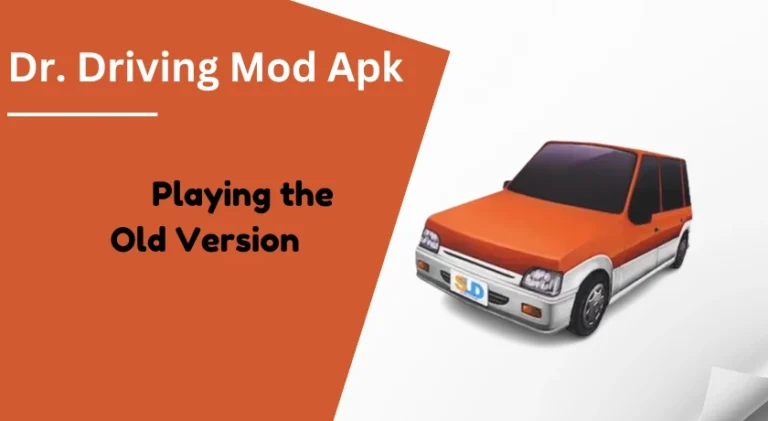

![Dr. Driving V1.72 Download and Play on PC [Windows & Mac] 9 Dr. Driving Mod Apk for Pc](https://drdrvingapk.com/wp-content/uploads/2024/09/Dr.-Driving-Mod-Apk-for-Pc-768x421.webp)
